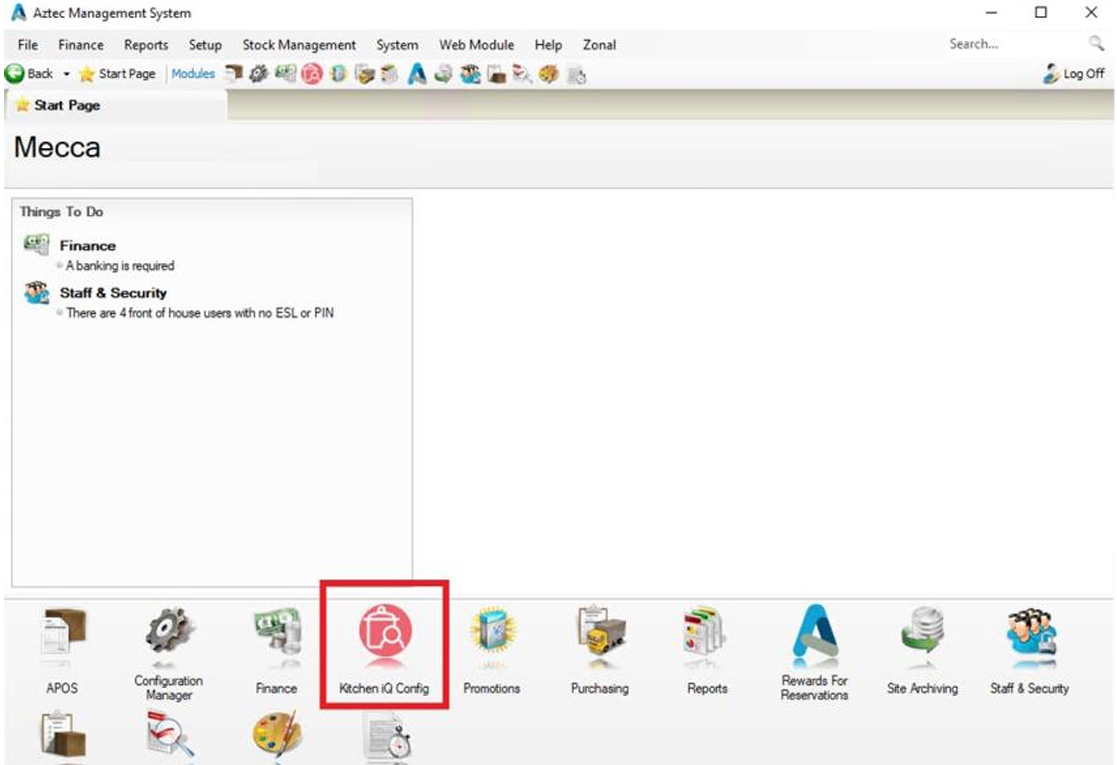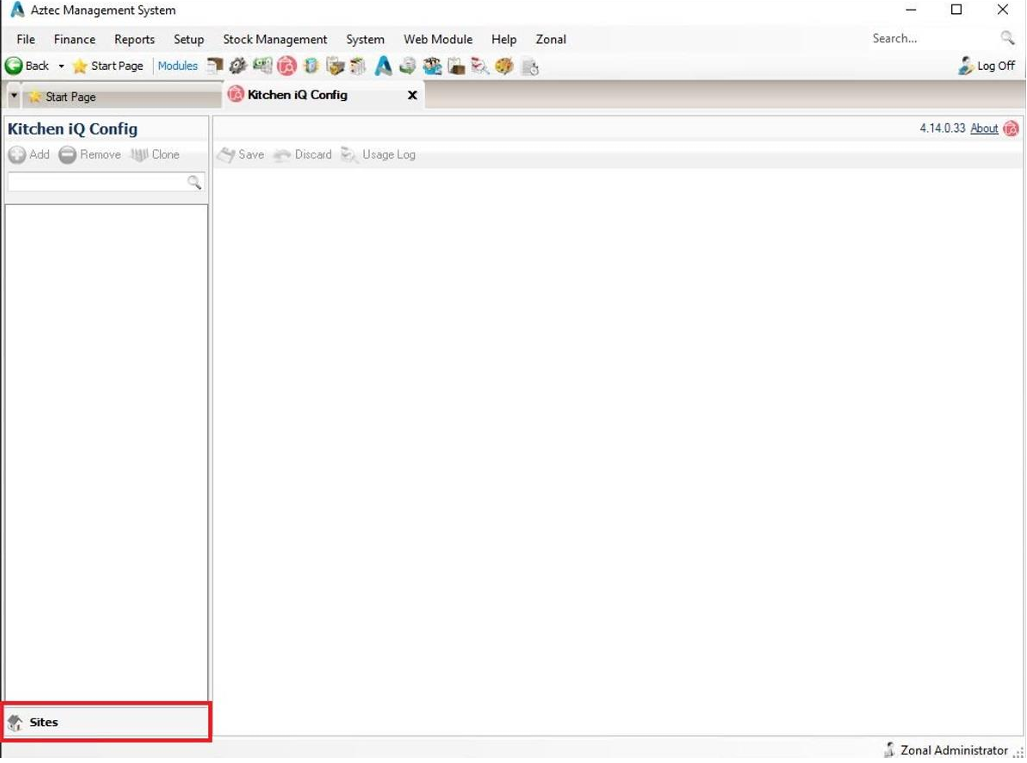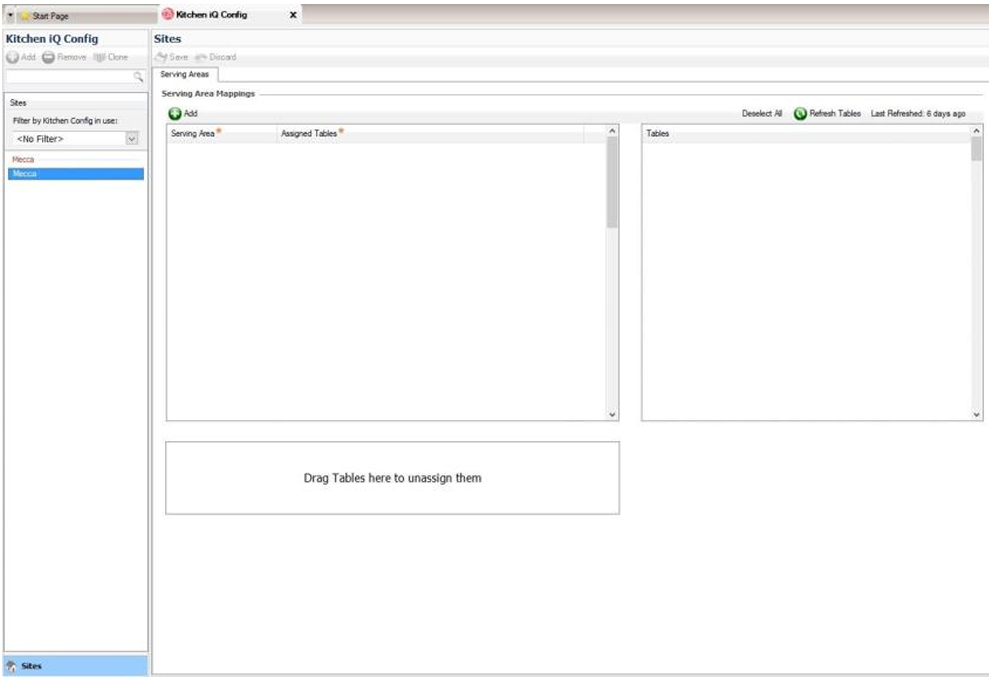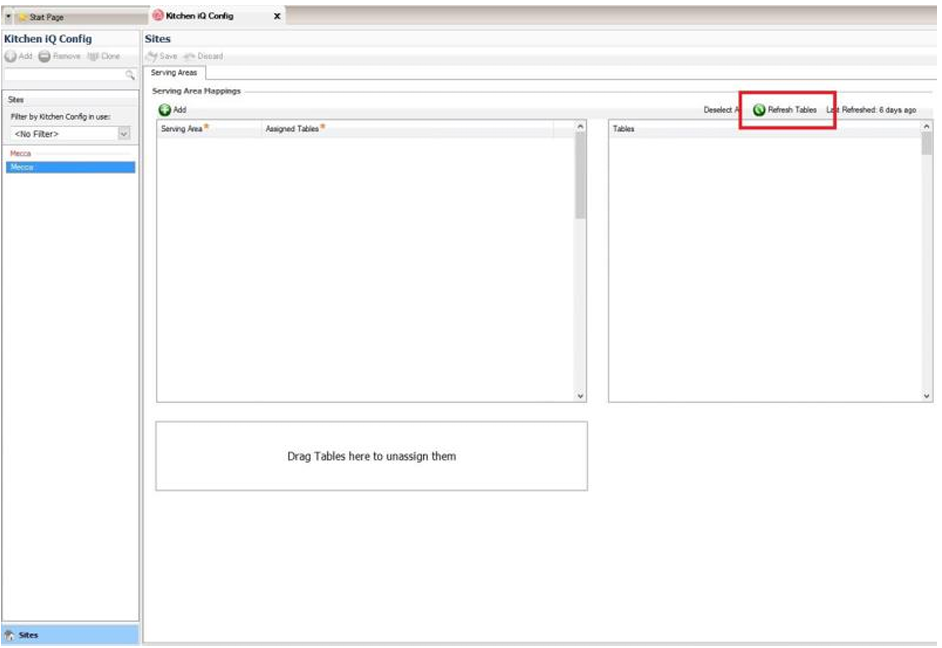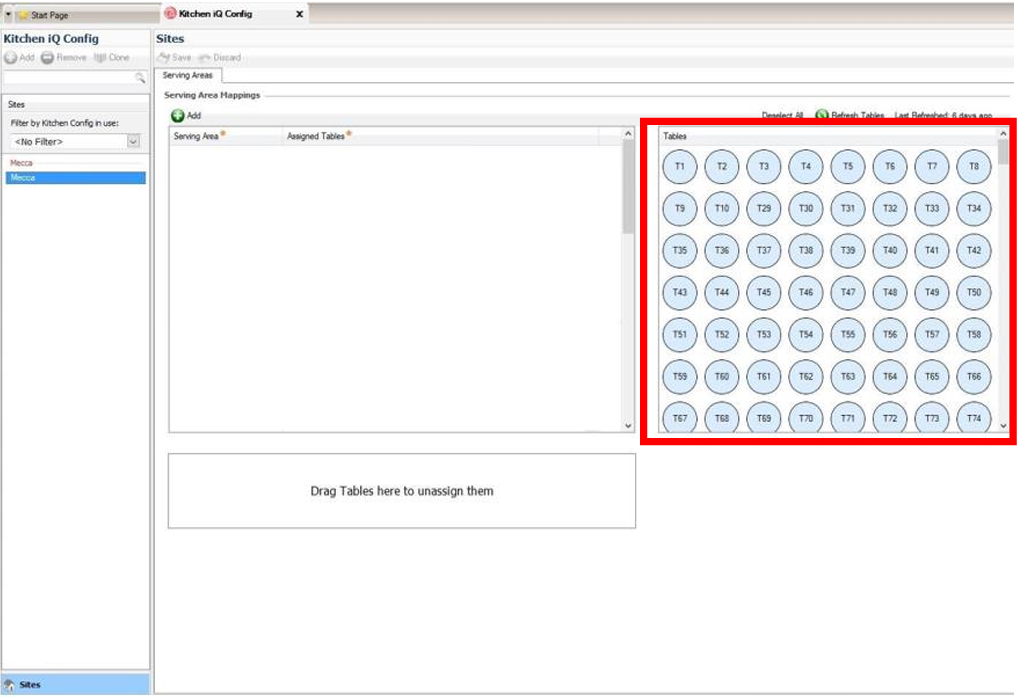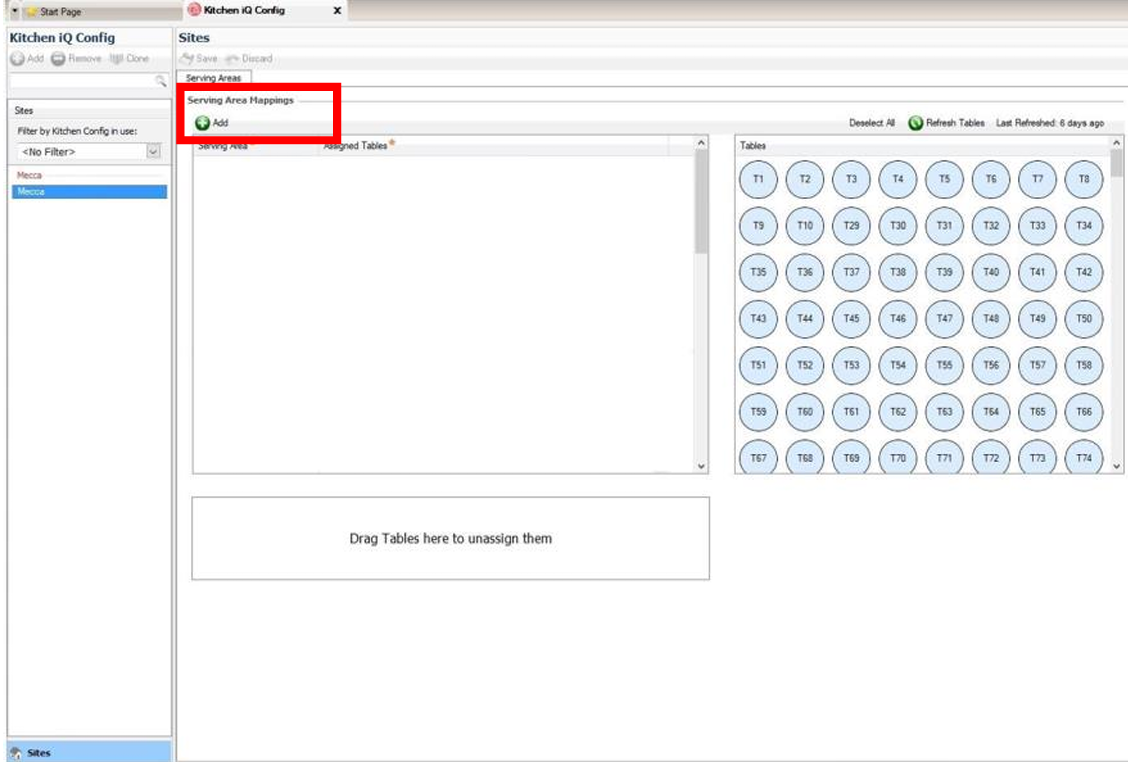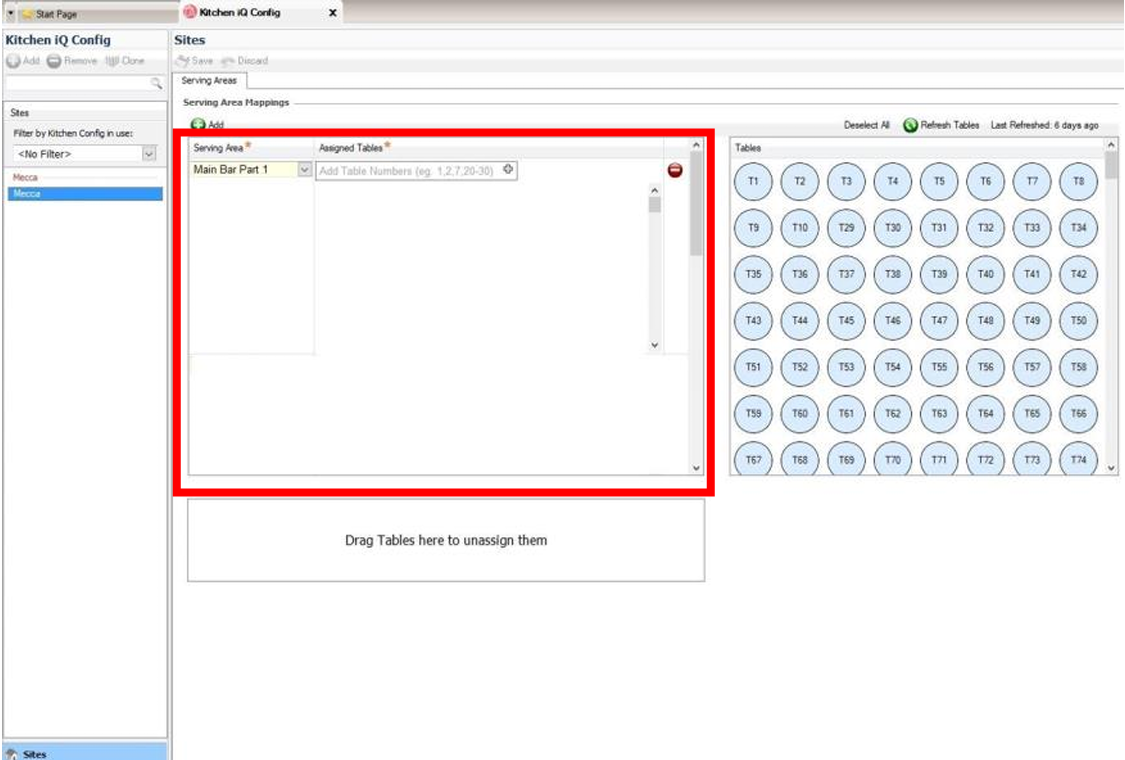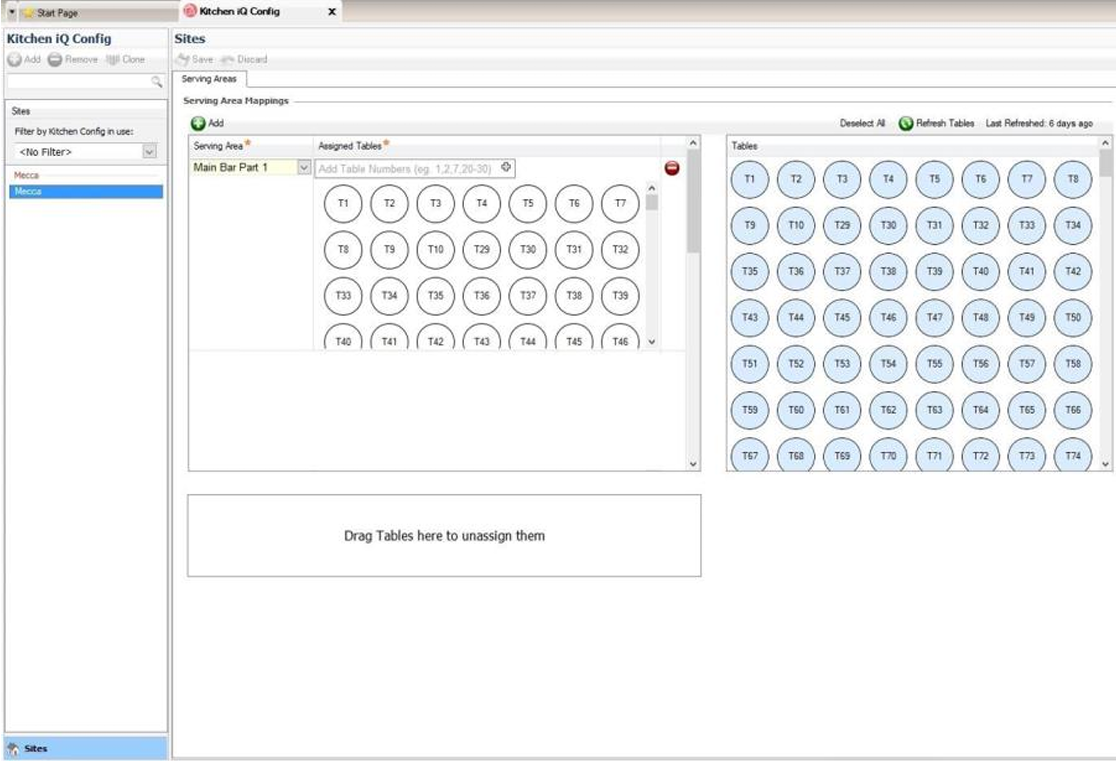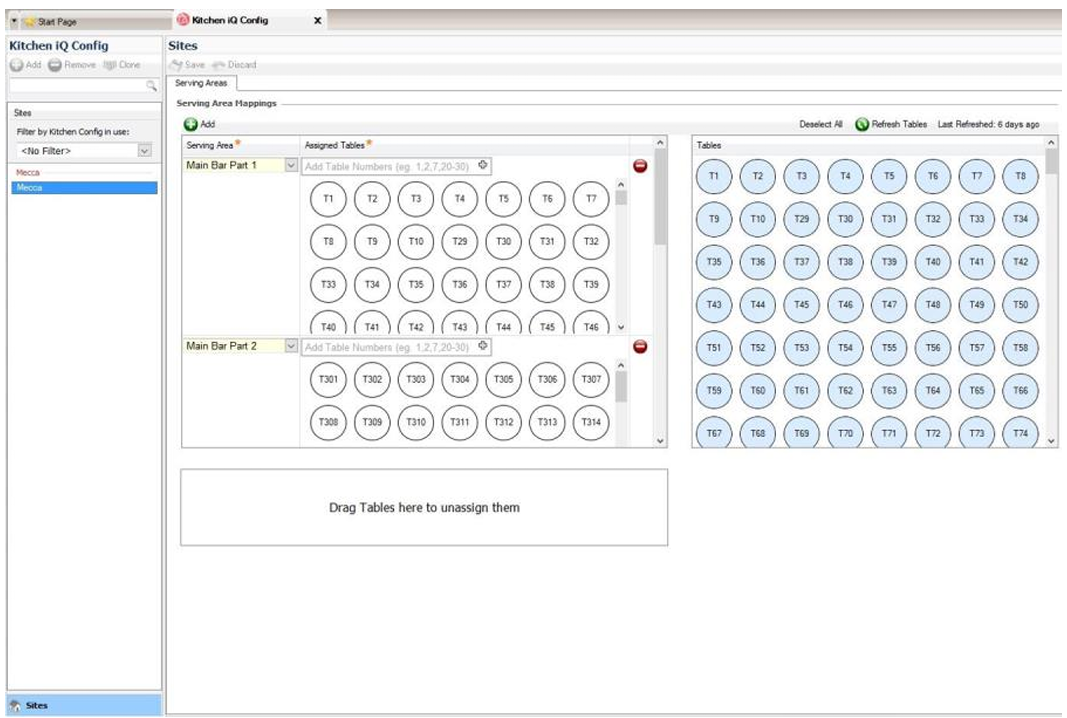Allocating Tables to Serving Areas at Site
Use of Serving Areas is a function within Kitchen iQ that allows additional flexibility when routing items, especially in larger sites where multiple preparation and dispense areas are in use. This document is designed to assist you in allocating tables to the serving areas to ensure this functionality works correctly.
All table plans should be created in Aztec in BEFORE allocating tables to serving areas in KiQ to ensure that none are missed which may negatively impact on-site operations
- Log into the Aztec shell and navigate to the Kitchen iQ Config module.
- Navigate to the Sites tab at the bottom of the module.
- The module will load to the below screen:
- Select Refresh Tables from the icon on the right.
- The tables will populate the previously empty box – these will match anything which is currently created in Aztec.
- Select Add below Serving Area Mappings. These will be selectable from the drop down box, depending on the serving areas which have been created for the site’s KiQ configuration.
- Tables should be added into the Serving Area as follows:
-
Drag and Drop individual tables from the box
or
Individual Tables, e.g, '1, 3, 5, 7, etc.'
- For a run of tables, e.g., 1 - 7 (any tables that do not exist in this run will be picked out in red but will not cause issues in the configuration)
- To remove tables simply drag them to the box at the bottom of the screen
- Repeat the process until all Serving Areas have the relevant tables allocated.
It is important to ensure that ALL table plans have been completed before allocating in KiQ to ensure that none are missed from the configuration
Each serving area will relate to a dispense point for the site (e.g. Main Bar Dispense 1, Main Bar Dispense 2 etc) and you may find that they have similar names as only 250 tables can be allocated to any serving area.
![]()
It is advised that you save frequently while completing this process
The configuration will update frequently to the screens. Be sure to test the settings before live service
All tables must be allocated to a serving area in order for the KiQ configuration to work properly, and to avoid any negative impact on service